How to make a purchase in our e-shop step by step?
SEARCH FOR THE PART YOU ARE LOOKING FOR
You can use the three search engines available on the shop website:
- In the top section of the page (total top), simply enter the part name or number in the search engine,
- In the left-hand column, when you want to precisely select a part for your vehicle model by choosing from the specific search parameters,
- In the central section of the page, by clicking on a specific image of the vehicle model.
If a part is not available, please contact us
T: 601-473-160 or E: shop@mercedes-oldtimer.pl
ADD TO BASKET
If your search was successful, add goods to your cart and continue with further shopping.
LOG IN / REGISTER
For a successful shopping experience in our shop it is necessary for you to create an account in the Mercedes-Oldtimer shop and to fill in your address data for delivery to the address of your choice.
SELECT YOUR METHOD OF PAYMENT AND DELIVERY
COMPLETE THE TRANSACTION: CLICK ON THE "BUY" BUTTON
And enjoy making the purchase of the missing part for your Mercedes. Once your payment has been credited, we will prepare your order for the courier.
Should you have any further questions - please contact us
T: +48 601-473-160
E: shop@mercedes-oldtimer.pl
We wish you a successful shopping experience,
The Mercedes-Oldtimer.pl team